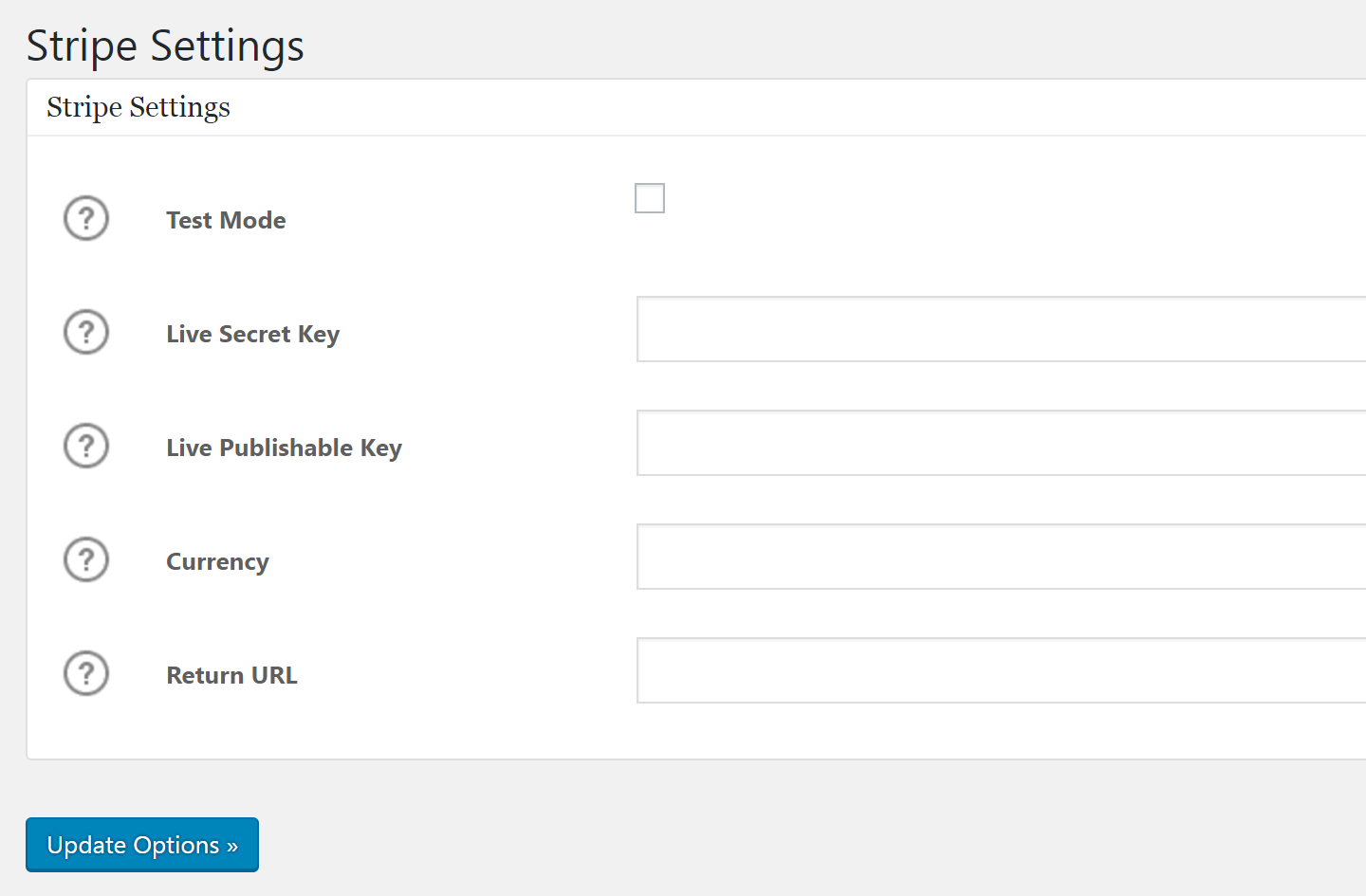
After installing, there will be a Stripe tab located under LEARNDASH LMS > SETTINGS.
- Test Mode: Use this for making test purchases
- Live Secret Key: Available from your Stripe account
- Live Publishable Key: Availalbe from your Stripe account
- Currency: Desired currency for your courses
- Return URL: Where customers are taken immediately after successful purchase, such as a “Next Steps” page with further instructions
Is LearnDash LMS Stripe Integration Addon 1.9.3 GPL and safe to use?
Yes. All plugins and Themes on WPBoostly are 100% GPL-licensed and safe for use on your WordPress site. No license keys are needed for functionality.
