To get started, you will need the following plugins installed and activated:
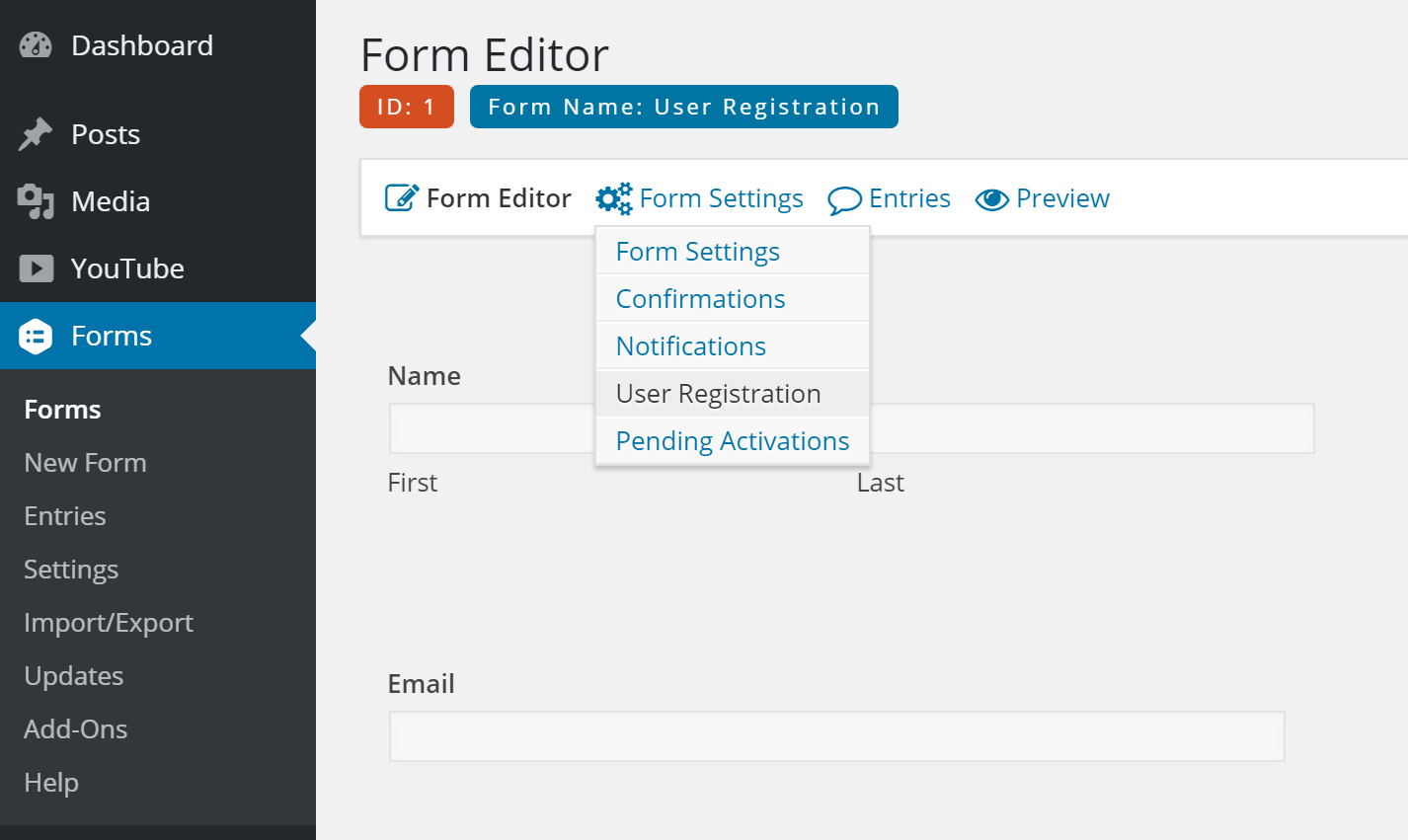
On this page, you will see a section where you can associate your course(s).
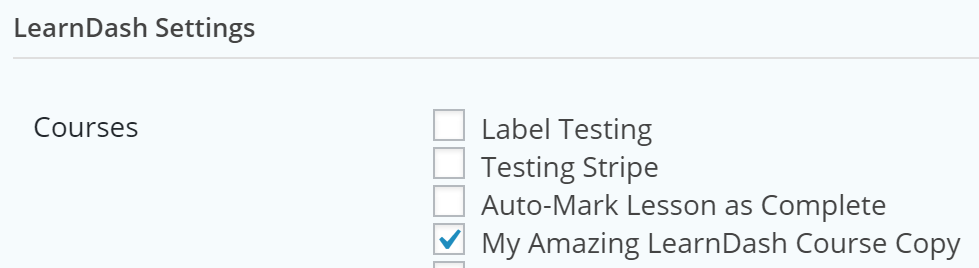
Now, when someone successfully submits the form (with or without a price) a user account will be created for them and they will be auto-enrolled into the associated course(s).
- LearnDash LMS
- Gravity Forms
- Gravity Forms User Registration Add-on (sold by Gravity Forms)
- LearnDash-Gravity Forms Integration
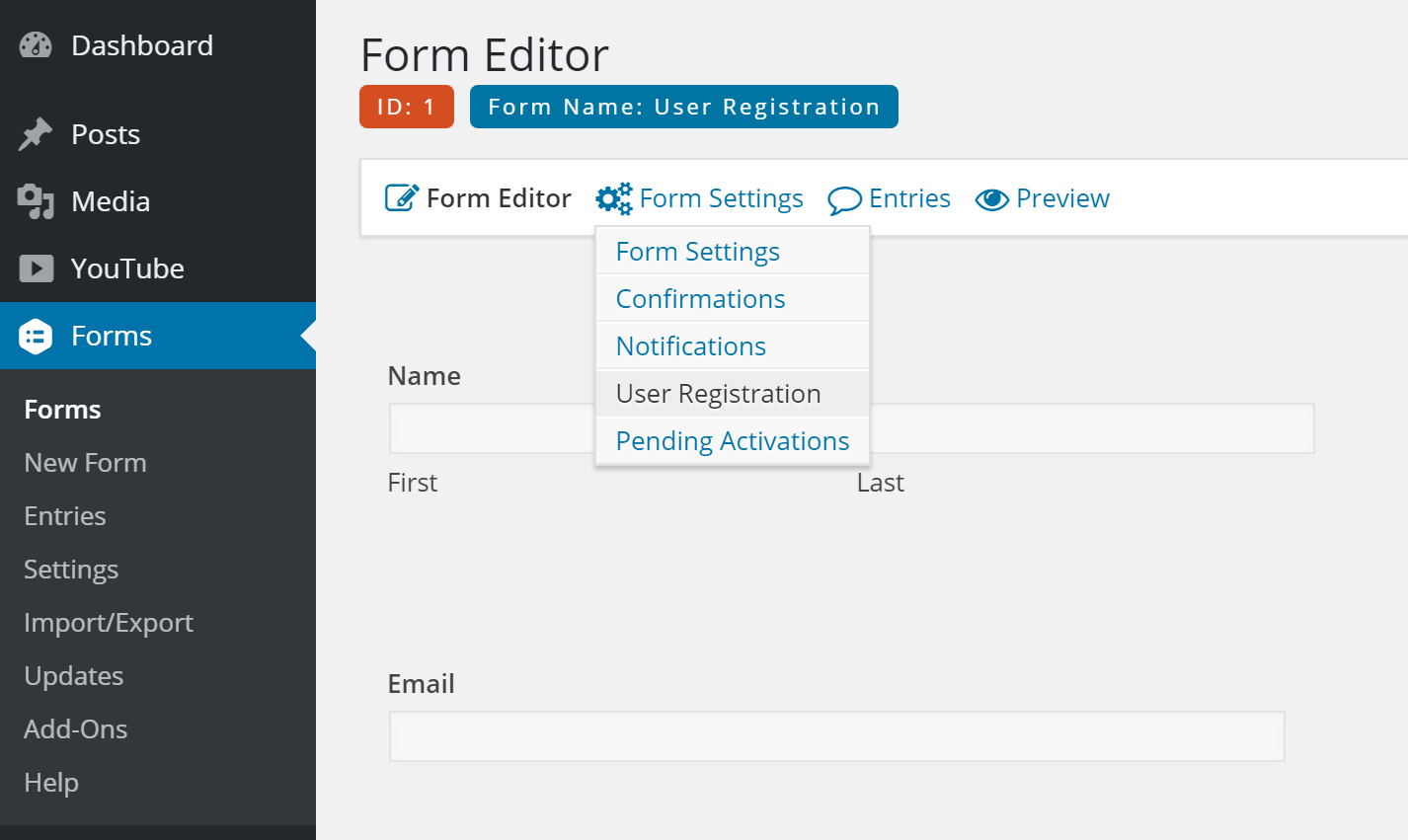
On this page, you will see a section where you can associate your course(s).
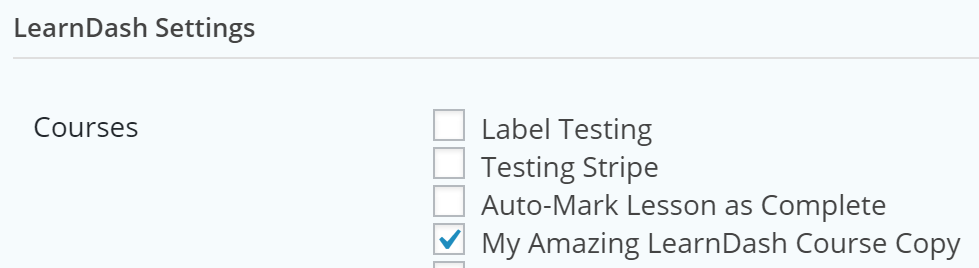
Now, when someone successfully submits the form (with or without a price) a user account will be created for them and they will be auto-enrolled into the associated course(s).
Is LearnDash LMS Gravity Forms Integration Addon 2.1.3 GPL and safe to use?
Yes. All plugins and Themes on WPBoostly are 100% GPL-licensed and safe for use on your WordPress site. No license keys are needed for functionality.
